Abstract:-
Hence, we don’t have 100% mirror copy or no mirror copy available in our virtual servers. The same scenario in normal AIX hosts too. Due to this, one disk failure also leading the volume group locks. The impact is huge incase of virtual servers because one disk has been sliced, and it has been shared to more than one clinet, in order to optimize the RAID controller.
So that, we are going to disable the Quorum, after disabling the Quorum even one physical volume failure will not lock the volume group, and it ensures still the volume groups will be stands on.
Quorum Explanation:-
Quorum is a check point in LVM which ensures VGDA voting and resolving data conflict issue to prevent volume group data corruption. LVM always refers most recent data to run LVM commands.
The QUORUM concept that applies only to the varied on Volume Groups in order to force varyoff of the Volume Group should it lose more than 51% of its disks.
If QUORUM is disabled in a volume group even losing a one disk will not cause a volume group to be unavailable or varyoff. Otherwise, QUROUM enabled volume group always checks VGDA voting in-case any deviation on it or less than 51% of VGDA which forces to varyoff a volume group and data became inaccessible.
Problem Statement:-
In order to vary on the volume group successfully we need to have all the physical volumes in available state, otherwise we have the use the force option to vary on the volume group. It may lead the data lose or inconsistency of the volume group.
Without proper Quorum, if try to vary on the volume group the following error message will be thrown,
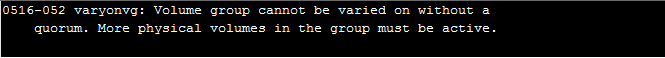
To make the volume group available we have to do number of work around in case of where Quorum has been enabled and any one of the disk fails.,
Proactive Action:-
We have to disable the quorum manually to avoid the Quorum lose,
1) Categories the disks, disks are belongs to storage or internal.
#lsdev –Cc disk | grep –i “SAS” ( To grep the SAS disks)
i.e
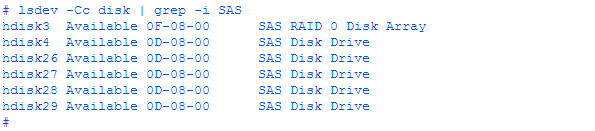
#lsdev –Cc disk | grep –i “SCSI” ( To grep the SCSI disks)
i.e
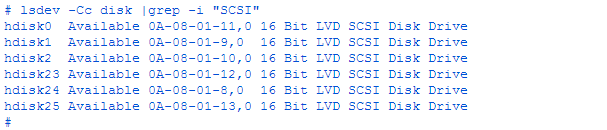
2) Check this pv’s belongs to which volume
i.e
for i in ` lsdev -Cc disk | grep -i “SAS” | awk ‘{print $1}’`
do
lspv | grep -w $i
done
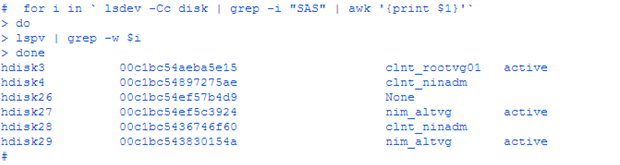
The same need to repeat for SCSI disks or other available disks (If the server belongs to virtual clinet you have use the variable as virtual i.e lsdev –Cc disk | grep –i virtual.
Here, we have to check the Quorum for active volume groups only
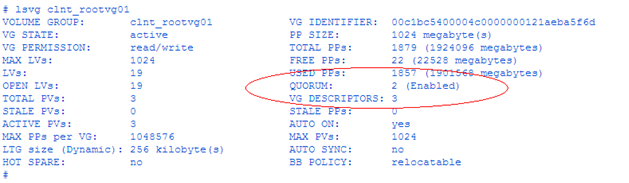
The quorum is enabled on above snap shot ; here we are going disable the same
i.e
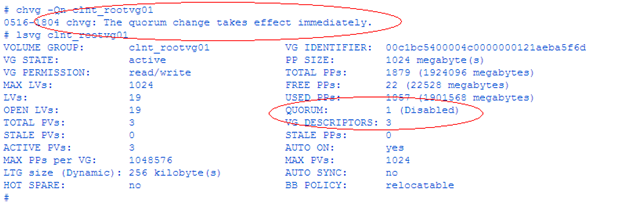
Note: – The same procedure needs to follow for the AIX hosts also, we don’t have SAN Boot, so the clinet disks belong to any one of these SAS or SCSI or Virtual.
The MPIO disks also fall in to the Virtual disk category.
1 Comment
Leave a Comment
You must be logged in to post a comment.

Great post.