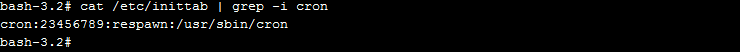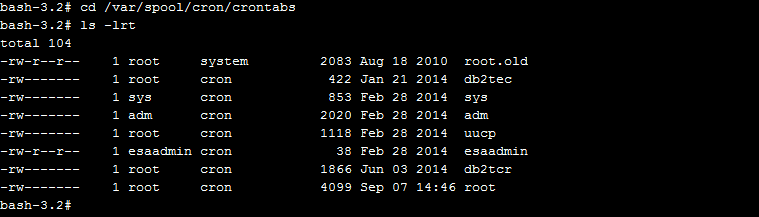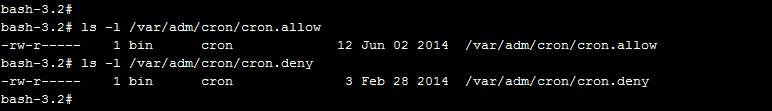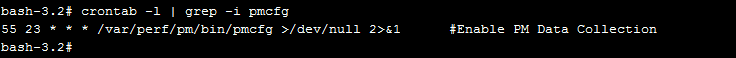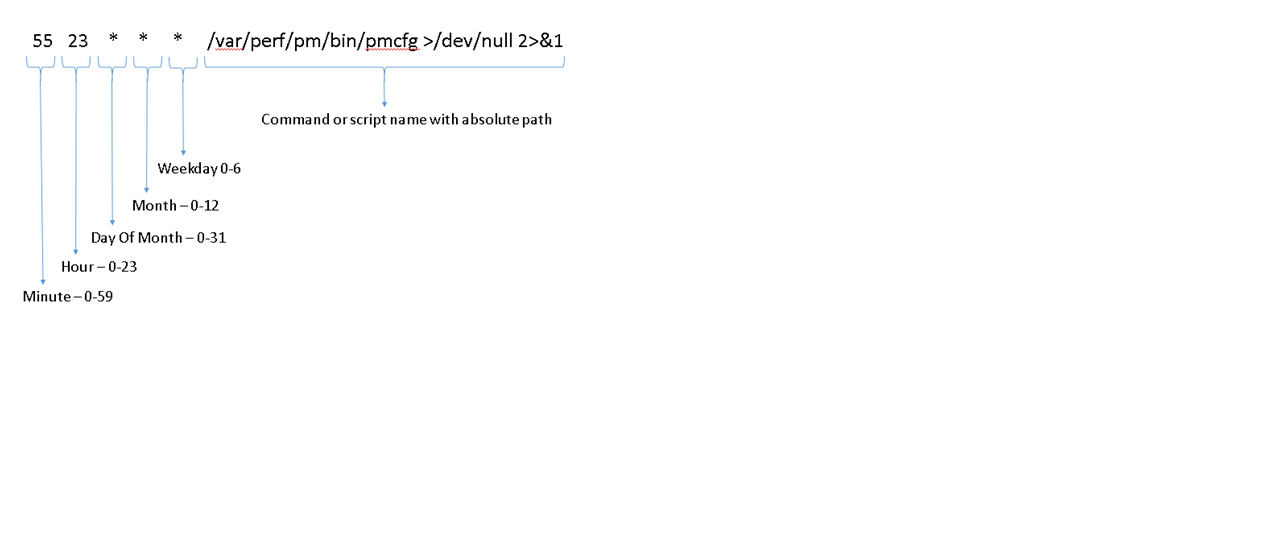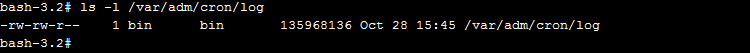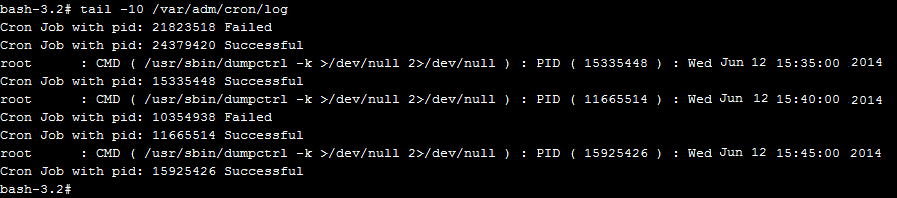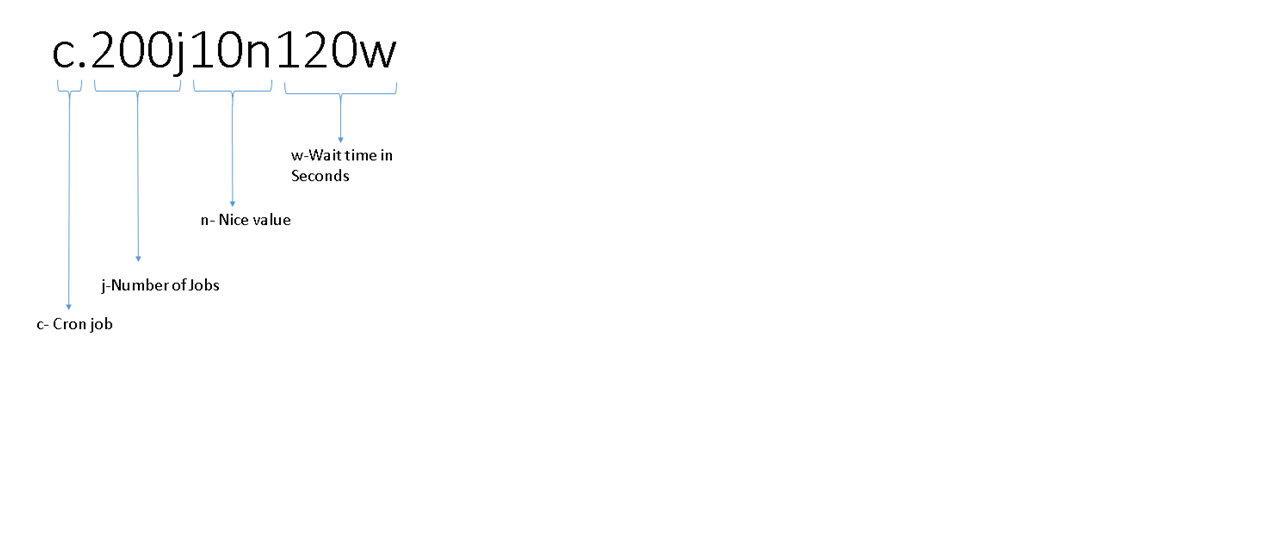IBM AIX – Scheduling jobs (corn and at )
Cron job is set of commands or scripts can be run at any given point of time in operating system based on schedule time interval. Cron jobs runs based out of cron daemon which initiates at the time of system boot. By using crontab command schedule jobs can be edited, listed and removed as well.
Inittab entry for cronjob :-
Crontab works based on files placed on /var/spool/adm/crontabs/ directory, files names would be the user name (loginid) this is file which contains all scheduling jobs for particular user.
Crontabs directory location and listing:-
Control mechanism in cron tab is that there would be a two files which plays major role for give permission for schedule or remove , those file are /var/adm/cron/cron.allow and /var/adm/cron/cron.deny if cron.allow file exists without any entry no one can schedule the jobs, hence whoever want to schedule the job those user names would be added in to cron.allow file. Only root user able edit these files.
Cron.allow and cron.deny files and locations:-
Cron job scheduling has some standard structure and we should follow while scheduling cron jobs otherwise cron will not be executed. Please find the sample schedule entry.
Detailed description about cron entry
The above entry would run on server every 55 minute and 23 hours on every day/month/week and the command is “/var/perf/pm/bin/pmcfg“ “>/dev/null/ 2>&1” also is part of the schedule command which redirects if any errors.
Validation and cron limitation:-
Once you scheduled a job we must be interesting to see the results, as I said earlier we can have on log redirecting mechanism which would notice job status weather success or failure. However cron has secondary control whereas all cron job status would be stored in to /var/adm/cron/log file.
Location of the log file:-
See the sample data for reference
If we have any issues about cron job we could read /var/adm/cron/log file to debug .
Limitation:-
Off course every action have an limits , yes corn also have an limit such that how many cron jobs can be executed concurrently in operating system and cron limitation has been controlled by “queuedefs” file which is located in /var/adm/cron/ directory. As per design AIX OS can run 100 cron jobs in parallel without any issues with equal rank.
If you could cat or tail /var/adm/cron/queuedefs file you could see the below entry,
C —– Denotes Cron job ( if starting would b mean batch job and a mean at job )
J —– Denotes number of jobs can run parallel
n —– Denotes nice value
w —– Denotes wait time
At is also one of the scheduling job mechanism whereas at has been used to schedule job only once.